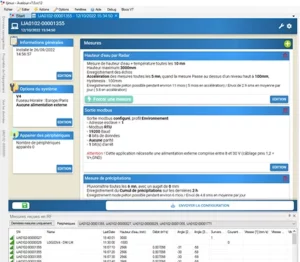Configuration of your devices

AVELOUR, part of our configuration kits (M0C000x or WIJIKEY-x), is a software for the analysis and configuration of IJINUS products: radar and ultrasonic level sensors, data loggers, concentrators, probes, displays …
The access point “WIJI” automatically scans and displays all devices which are within its HF radio range. Thanks to our in house communication protocol it allows secured radio connections (RFID) to various sensors and other IJINUS devices, to locally configure and to retrieve data.
If your device has a built-in modem (2G/3G or 2G/4G), you can depending on the model set up automatic remote data sending by SMS/GPRS to our web monitoring platform ijitrack.com or to your own server.
When the configuration of your device is complete, it is saved to your computer but you can also choose to save it as a template to apply it to your other devices.
Data analysis and export
With the software AVELOUR, you can retrieve and save data from your sensors and loggers and display various curves and/or graphs for comparison and analysis. With our new graphic editor, you are able to choose to display your data in different type of lines curves, points and others shapes. You can also choose to compare different devices data in the same graph and add/hide parameters, to apply conversion or formula.
Convenient types of data exports are available directly from your graph with the choice of file types (GIF, Jpeg, Excel, CSV), from date to date, type of parameter(s).
Device updates
Each update of the software can also integrates firmware updates of your sensors and loggers. Then when you connect to your device, Avelour will offer you to upgrade to the new version that will bring many benefits.
Specifications
Requirements for using the software :
A configuration kit, either the USB « WIJI » : M0C00001 (868MHz) or M0C00002 (915MHz), or the USB/rado Stick : WIJIKEY-8 (868MHz) or WIJIKEY-9 (915MHz)
An Ijinus device : data logger or sensor
Minimal version : Windows 7
Software versions
- Fixes:
- Correction of remote FTP configuration
- Fixed support for the <Space> character in passwords. This character is no longer permitted
Version 7.4.1 of Avelour introduces several significant updates and improvements to optimize the performance and compatibility of your devices. Among the new features:
- Cybersecurity:
- The use of a password to protect access to data and recorder settings is now mandatory in order to comply with current regulations
- Ability to use both a root certificate and an intermediate certificate for
TLS encrypted communications - Ability to configure and issue a CSR file to use a client certificate for mTLS data security
- Integration of data sending structure for Almaviva
LoRaWAN: restoration of weekly reset periodMQTT protocol improvements with new Topic format support, client configuration and corrected error messages- Ability to remotely update a configuration or Firmware over
HTTP(S) or MQTT(S) protocol - Wired overflow templates improvements with CSC V4 capacitive values retrieval on V3 loggers
- Removal of “Weekly” and “Monthly” period choices for measurements and sending
- English translation of the reference Excel file for Venturi flowmeters
- Firmwares 22.12 et 23.12: updates required for certificate management enabling
TLS and mTLS communication, ability to choose between MQTT5 and MQTT3.1.1 protocols, updates and fixes related to software evolutions
Version 7.3 of the configuration software Avelour introduces several significant updates and improvements to optimize the performance and compatibility of your devices. Among the new features:
- New Firmware available for update (
LoRa communication, MQTT(S) communication…) - Wired display: Force a measurement when the wake-up push button is pressed
- Modification of default parameters for radar calibration (LNR): automatic scale active, gain at 20%, and maximum integration
- Possibility to add a password to protect access to data and logger configuration
- Added
MQTT(S) communication protocol - Possibility to modify configuration remotely or update Firmware remotely via
FTP(S) even if the communication protocol used to send data is HTTP(S) or MQTT(S) - On LOGAZ, issue with recording high state change
- For V3 range, resolved SMS sending blockage for data transmission
Version 7.2 of Avelour introduces several significant updates and improvements to optimize the performance and compatibility of your devices. Among the new features:
- Remote update: You can now remotely update the firmware of your devices, making it easier to manage and deploy new features.
- Extended compatibility: Added compatibility with
HTTPS and LoRa (868Mhz) protocols, as well as the option to use the internal cellular antenna for LNR Radar loggers. - Ability to force an operator when using a multi-operator SIM card.
- Language updates: Available languages have been updated for a better user experience.
- BUG : Fixed logger connection problem
- UPG : Support for BLUE and BLUE-LP loggers, dedicated to drinking water network diagnostic
- UPG : New data visualization chart
- UPG : New documentation
- UPG : New Modbus Master template
- UPG : New templates : Modbus flowmeter and Radar water level + wired overflow detector
- UPG : Reorganization of the sending block
- FMW : New Firmware for radar watre level sensor, and Blue loggers
- BUG : Many bug fixes
- UPG : Silent install mode added
- UPG : Addition of a daily diagnosis (battery voltage and gauge) for non-communicating loggers.
- UPG : Increase of alert for the date of the last H2S gas cartridge calibration from 6 months to 1 year.
- UPG : Decrease in the default number of debugging echoes recorded from 50 to 10.
- UPG : Alert via a display on Avelour if the measurement frequency of an Ubertone sensor is set to a value lower than one minute with power from the internal logger battery.
- UPG : Removal of the “force a measurement” option for applications where this button is non-functional (applications with an external measurement in addition to an internal measurement).
- UPG : Modification of the RSSI quality display.
- BUG : Correction of a problem if the SMS ID is greater than 255.
- BUG : Correction of a problem with the display of the data send block summary in Italian.
- BUG : Correction of a problem with updating RSSI quality in radio communication in case of signal loss.
- BUG : False positive with some antivirus softwares.
- BUG : Error on displaying echos in some cases.
- UPG : Modern user interface
- UPG : Radar management